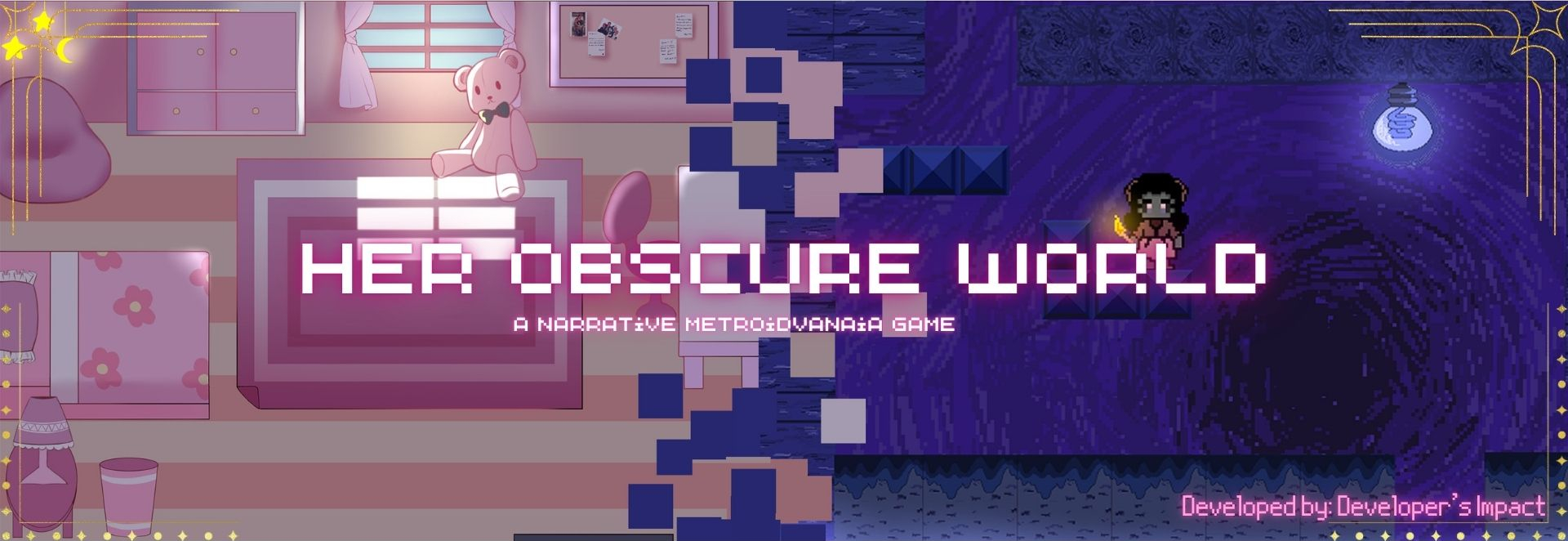
Her Obscure World
A downloadable game for Windows
Logline:
“Her Obscure World” is a Metroidvania game combined with a narrative mystery-solving game. When the boss is defeated, the character awakens from their dream (the Metroidvania) and reveal mysteries about her reality.
Controls:
Day Control Scheme:
- A/D: Move Left and Right
- W/S: Move Up and Down
- Left Click or Space: Interact
Night Control Scheme 1:
- A/D: Move
- Space: Jump
- Left click: Attack
- Right click: Fireball
- Tap shift: Corkscrew
- Hold and release shift: Plant jump
- W/S: Interact with checkpoints
Night Control Scheme 2:
- Left/right: Move
- Z: Jump
- X: Attack
- C: Fireball
- Tap V: Corkscrew
- Hold and release V: Plant jump
- Up/down: Interact with checkpoints

How to play
When you start the game, you will find yourself in a strange labyrinth. Explore this place carefully, and look for bosses to defeat. When a boss is defeated, a flame will appear, which you can use to gain more powers.
You will also find large candles scattered throughout. Interact with them (up/down or W/S) to restore your health and set your spawn point.
When you defeat a boss, you will escape the labyrinth, however briefly. In these scenes, interact with the items around Amy's room to proceed. These items include the bed, the beanbag, the teddy bear, the desk, and the door.
Powerups:
- Fireball - The player can shoot fireball once attained. Useful for dealing with ranged enemies. Has a long cooldown. Tap C or right click to use. Obtained from red flame.
- Corkscrew - Allows the player to rush forward a greater distance and cause damage. Has a long cooldown. Tap V or Shift to use. Obtained from blue flame.
- Plant Platform - Moves the player up, like a double jump but only vertically. To use it, hold down V until your character turns green. Obtained from green flame.
- Heart - Increases your max health by 1, and restores you to full health. Unlike the other powerups, these are not dropped by bosses, but are rather found hidden throughout the world.
Saving data
Your data is automatically saved whenever you exit the game. This includes powers obtained, bosses defeated, hearts found, and the last checkpoint rested at. Unfortunately, if you wish to start a new game, you will need to manually delete your save data.
Refer to this for how to find your data:
https://docs.unity3d.com/ScriptReference/Application-persistentDataPath.html
The company name should be DefaultCompany, and the project name should be My Project. Delete the file data.json to clear your save data.
Assets Used:
https://assetstore.unity.com/packages/2d/fonts/free-pixel-font-thaleah-140059
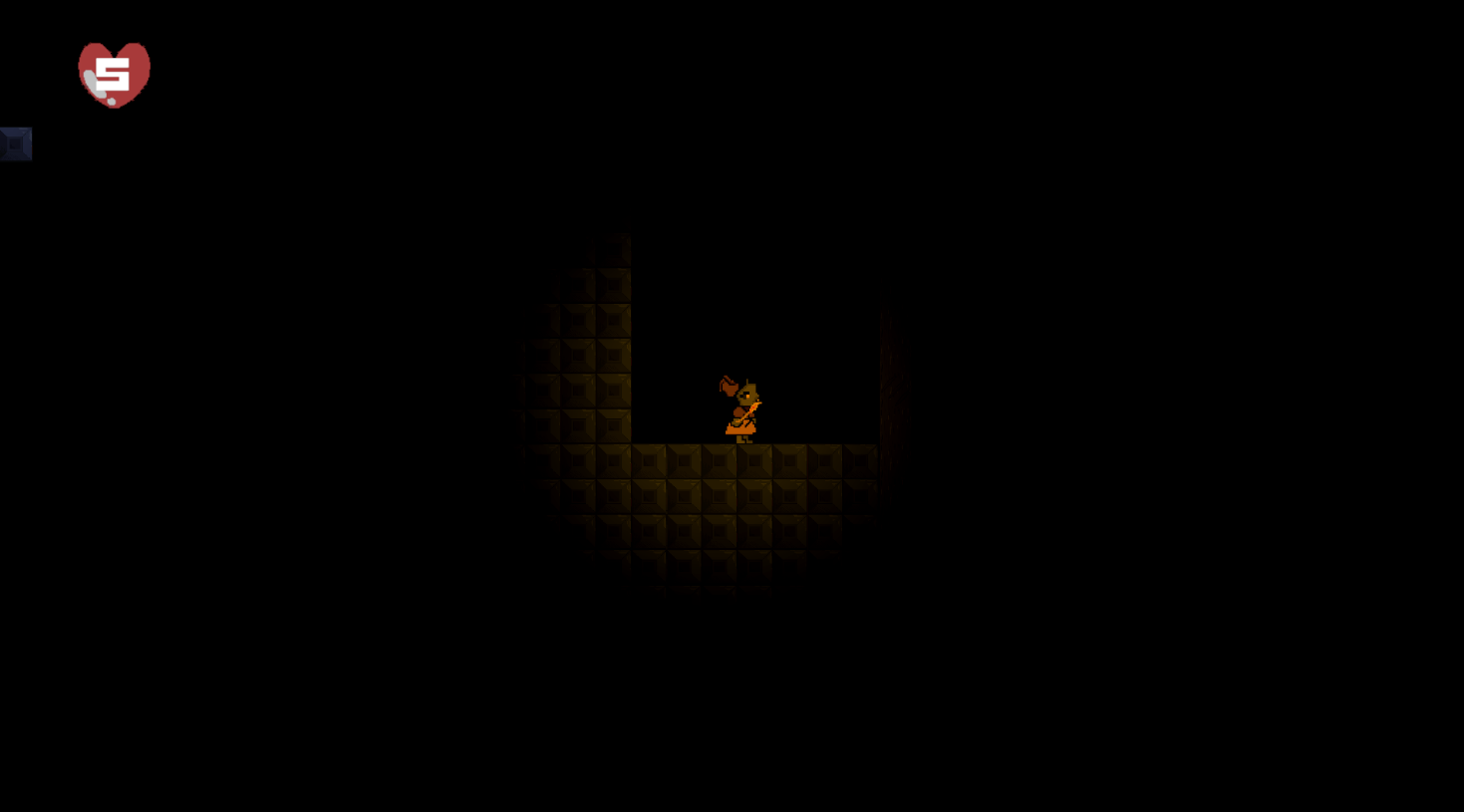
| Published | 20 hours ago |
| Status | In development |
| Platforms | Windows |
| Rating | Rated 5.0 out of 5 stars (1 total ratings) |
| Author | Developer's Impact |
| Genre | Platformer |
| Tags | Horror, Metroidvania |
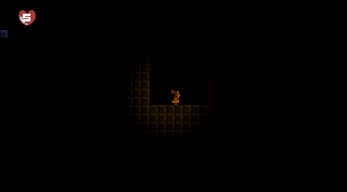

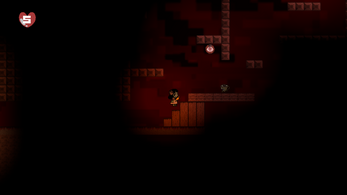

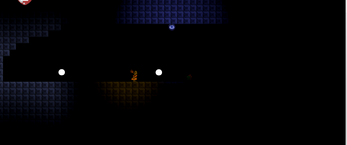
Leave a comment
Log in with itch.io to leave a comment.